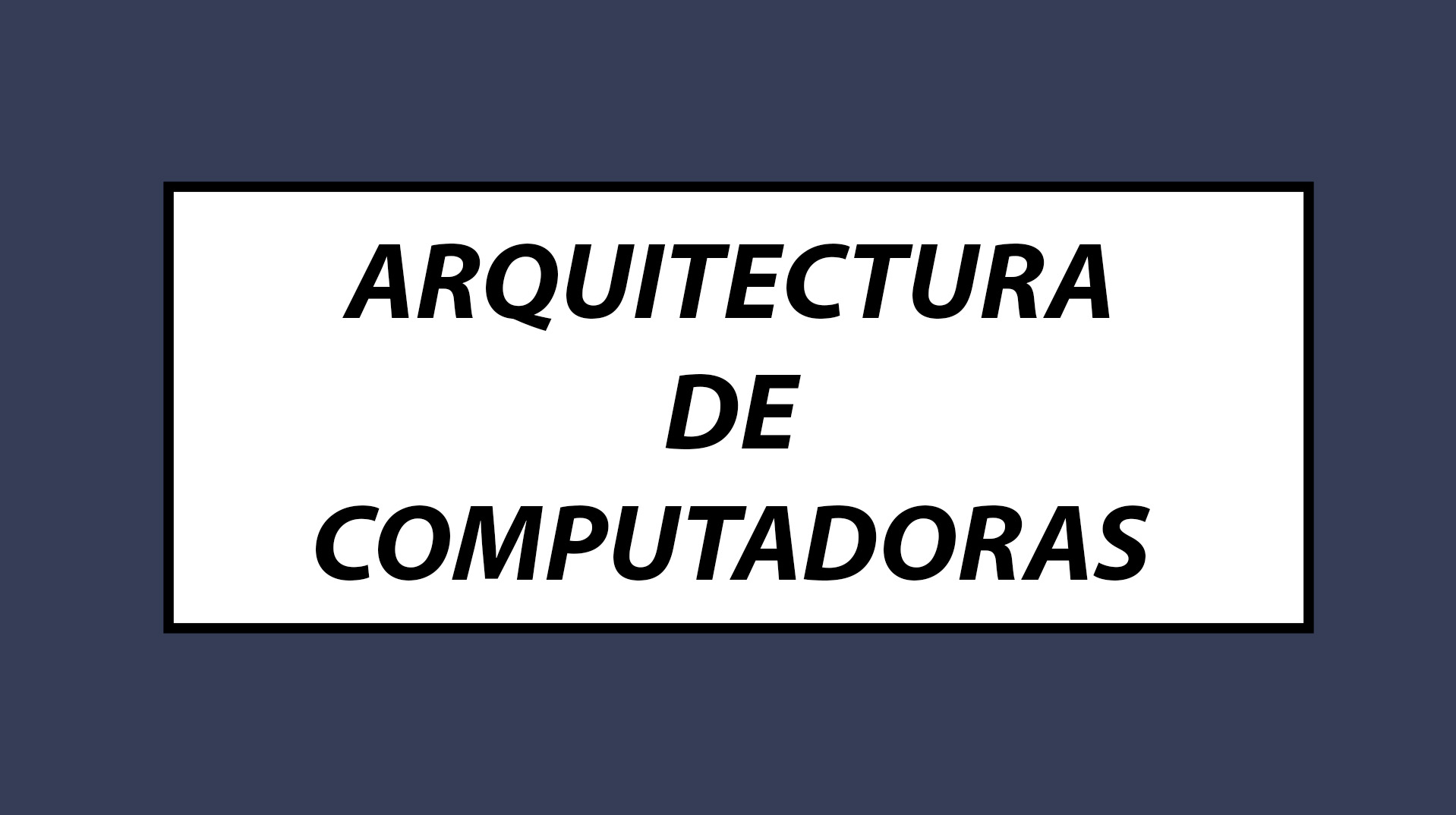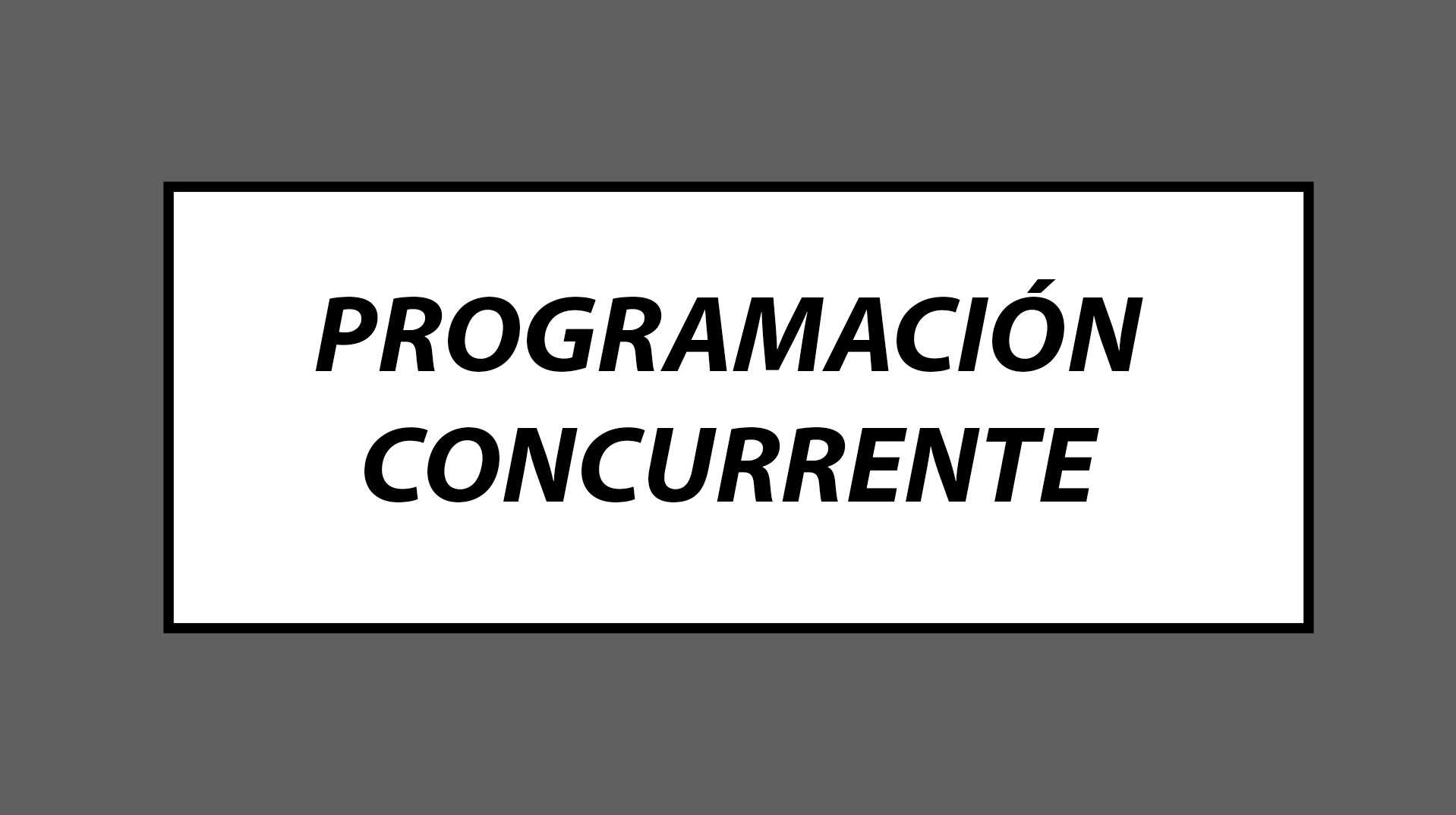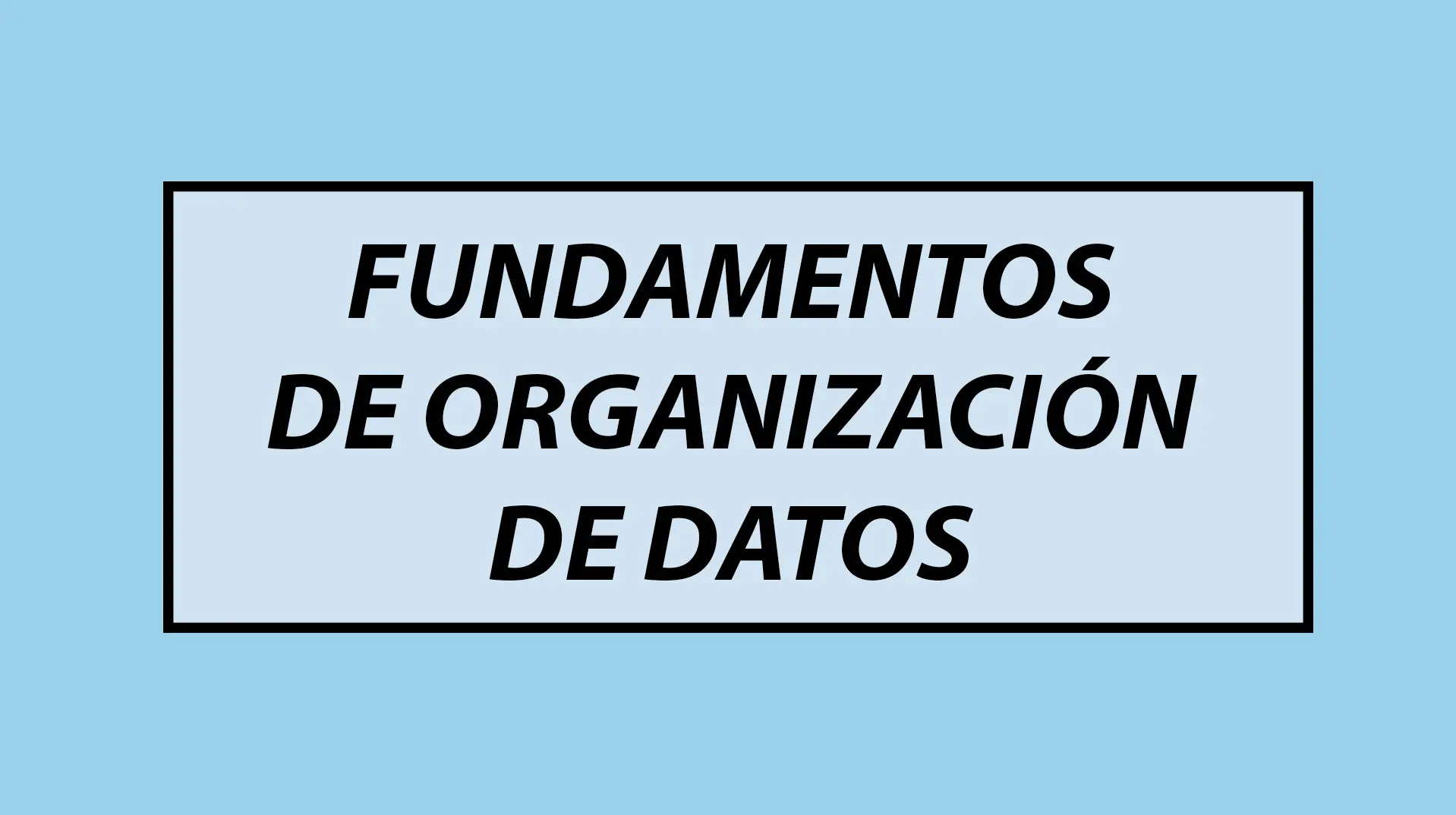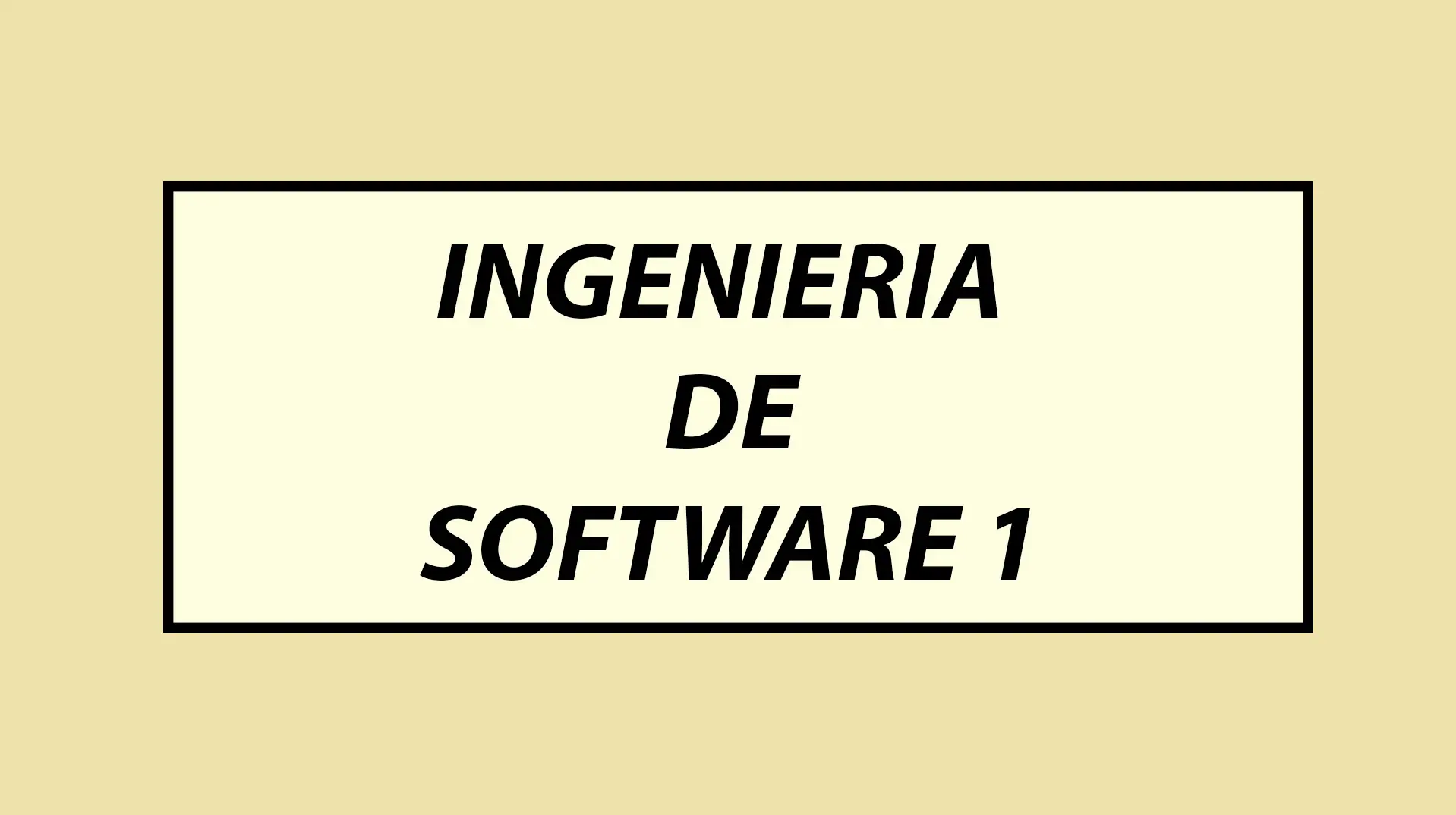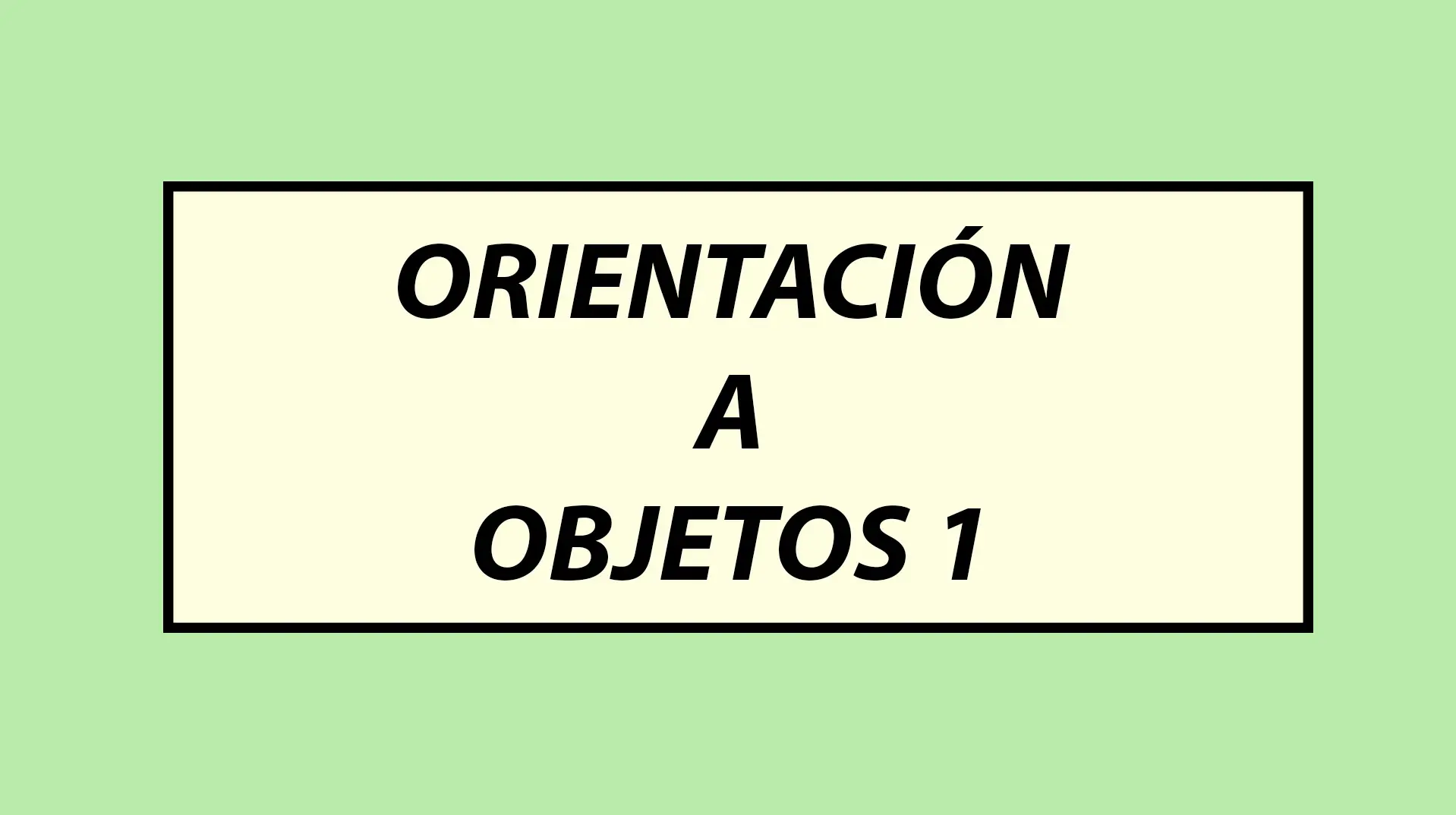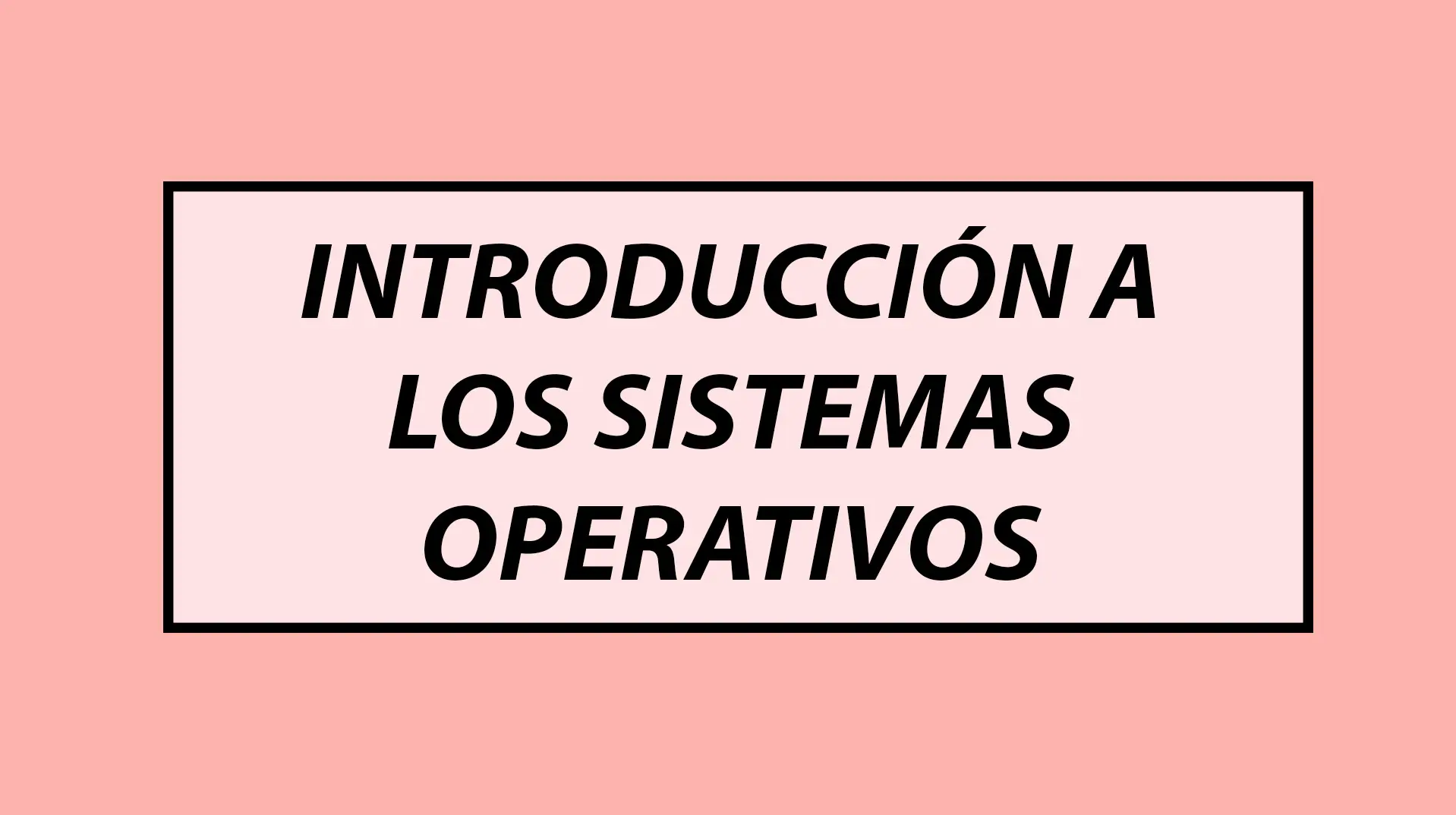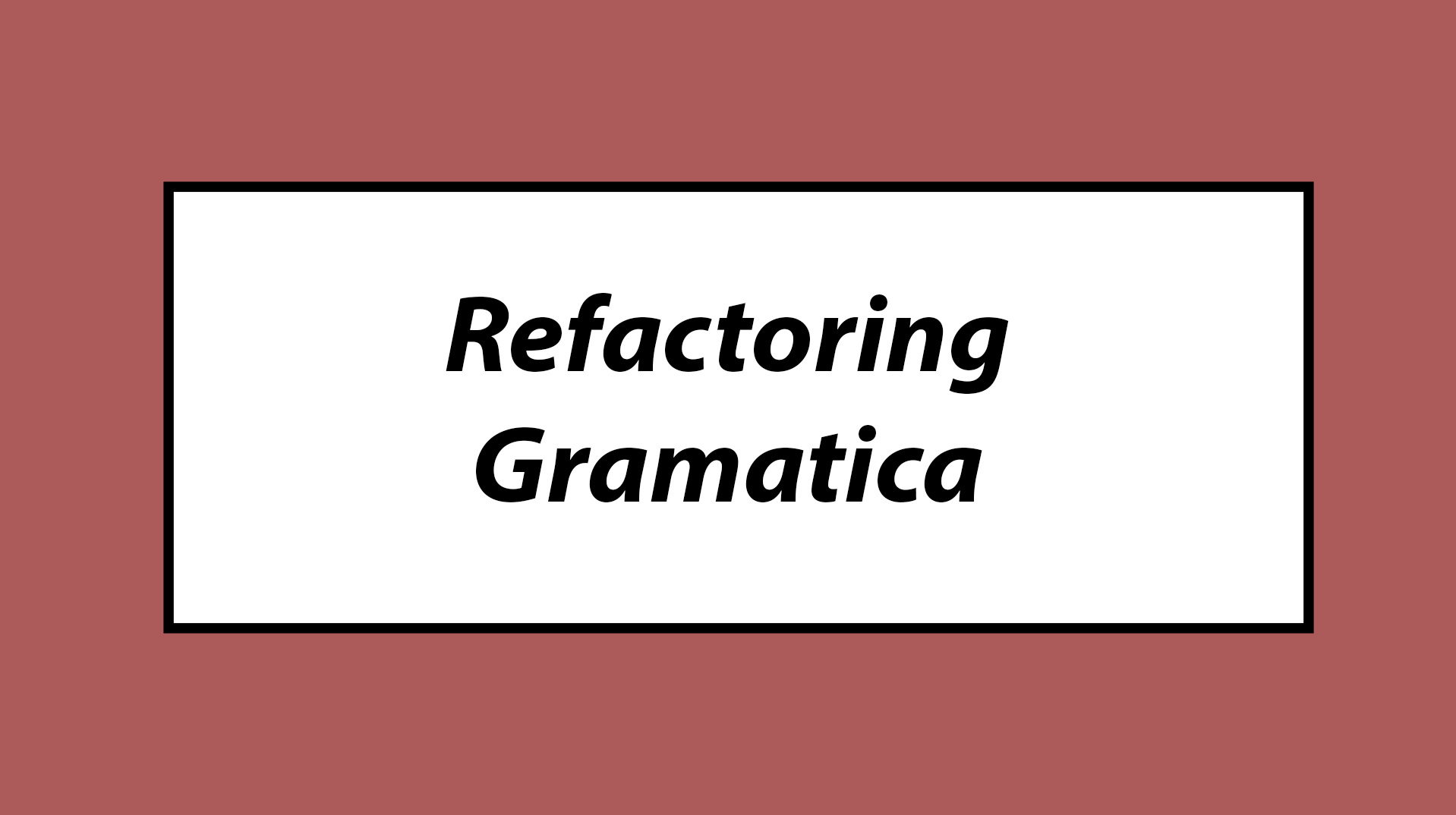KITTY
Mi configuración
❯ cat ~/.config/kitty/kitty.conf
───────┬───────────────────────────────────────────────────────
│ File: /home/fabian/.config/kitty/kitty.conf
───────┼───────────────────────────────────────────────────────
1 │ enable_audio_bell no
2 │
3 │ include color.ini
4 │
5 │ font_family HackNerdFont
6 │
7 │ font_size 12
8 │
9 │ disable_ligatures never
10 │
11 │ url_color #61afef
12 │
13 │ url_style curly
14 │
15 │ map ctrl+left neighboring_window left
16 │ map ctrl+right neighboring_window right
17 │ map ctrl+up neighboring_window up
18 │ map ctrl+down neighboring_window down
19 │
20 │ map F1 copy_to_buffer a
21 │ map F2 paste_from_buffer a
22 │ map F3 copy_to_buffer b
23 │ map F4 paste_from_buffer b
24 │
25 │ cursor_shape beam
26 │ cursor_beam_thickness 1.8
27 │
28 │ mouse_hide_wait 3.0
29 │ detect_urls yes
30 │
31 │ repaint_delay 10
32 │ input_delay 3
33 │ sync_to_monitor yes
34 │
35 │ map ctrl+shift+z toggle_layout stack
36 │ tab_bar_style powerline
37 │
38 │ active_tab_background #98c379
39 │ inactive_tab_background #e06c75
40 │ inactive_tab_foreground #000000
41 │ tab_bar_margin_color black
42 │
43 │ map ctrl+shift+enter new_window_with_cwd
44 │ map ctrl+shift+t new_tab_with_cwd
45 │
46 │ background_opacity 0.85
47 │
48 │ shell zsh
───────┴───────────────────────────────────────────────────────
Comandos basicos
- Copiar: Ctrl + Shift + C y
- Pegar: Ctrl + Shift + V
Hay mas opciones pero es lo mas comodo
Para seleccionar multiples lineas podes hacer
Ctrl + Alt + Lo seleccionas con el teclado
- Powerline: Ctrl + Shift + alt + T
Lo renombramos
No vemos nada pero porque no tenemos mas ventanas abiertas,
- Aprimos otra terminal: Ctrl + Shift + Enter
- Movemos las ventanas a gusto personal: Ctrl + Shift + L
- Cerramos la terminal: Ctrl + Shift + W
- Movernos Ctrl + flechas para cualquier lado y nos movemos entre terminales
- Movernos Entre Ventanas Ctrl + Shift + flechas para cualquier lado y nos movemos entre terminales
- Mover el contenido de mi terminal Ctrl + Shift + B
- Aprimos otra Ventana: Ctrl + Shift + T
- Powerline: Ctrl + Shift + alt + T
- Cambiar el tamaño de las terminales Ctrl + Shift + R (Y elegimos segun las opciones)
- Movemos las ventanas de lugar Ctrl + Shift + , o .
- Zoom en la ventana actual Ctrl + Shift + Z